
Google’s really done it this time. The “write us a Google review” steps that worked so well for so long soon will work no more.
In the new layout of Google+, if you send customers to your local page they will see no way to write you a review, because there is none. (Sure, there’s a little button that lets users switch to “classic view,” but that won’t last long.)
Once the “new” Google+ has rolled out universally and there’s no option to use the “classic” layout, you’ll only have two ways to get customers to the place where they can write a review: (1) tell them to search for your business by name on Google.com if they’re on a desktop or (2) tell them to use the Google Maps app if they’re on mobile.
There have always been at least a few serious downsides to those two methods:
- Customers use different browsers and devices.
- The Google Maps app hasn’t always given you the option of writing a review.
- Google wouldn’t always pull up the right Google page – the one you want reviews on – even if you don’t have problems with duplicate listings.
Soon you won’t have a choice. (Why Google did this is a whole separate discussion, for another day.)
You can no longer even add a parameter to the end of your Google-page URL to have the “write a review” window pop up when your customer clicks the link (e.g. https://plus.google.com/+localvisibilitysystem?review=1).
I’ll probably have to update my battle-tested instructions for the 4th or 5th time since 2011, at which point you can order a slick one-page PDF that makes a frustrating process simple as possible for customers.
Until I get around to that, here’s a rough outline of the easiest steps you’re asking reviewers to do:
- Sign into Google Plus OR create a Plus page if you don’t have one already.
- Type in such-and-such to pull up our page; do this at Google.com if you’re on a desktop or in the Google Maps app if you’re on mobile.
- Find the “Write a review” button and write your review.
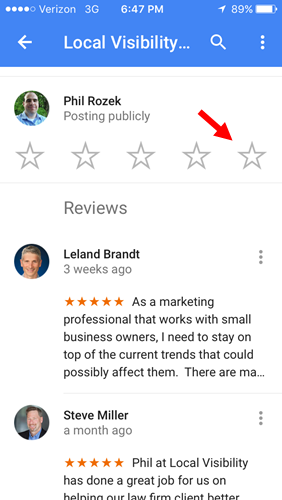
Also, the type of link Mike Blumenthal suggests may still work. (Of course, that only works for email-based requests. I usually suggest asking in-person and following up by email when necessary.)
The kicker is that Google still requires reviewers to have a Google Plus page in order to write a review, which has been a PITA since May of 2012. I heard murmurs some months ago that Google will go back to requiring just a Google account (not a Plus account) to write a review, but I need to go back and try to find where I heard that. In any case, I’m guessing Google will stop requiring a Plus page sooner or later.
Anyway, Google reviews will continue to be huge for your local visibility, even if Google’s made it a little harder for you to get them. Roll with the punches.
Any thoughts, tips, or workarounds?
Have you tried asking for any reviews since the layout change?
Leave a comment!

