
The categories you pick for your non-Google local listings also matter. They influence your rankings within those sites, and seem to influence your Google Places rankings at least a little.
I’ve already nagged you to pay attention to your categories on Yelp, Apple Maps, and other sites.
But don’t forget about creaky old CitySearch. It’s not a cool, up-and-coming site, but it still matters to your local visibility. Start by making sure you’re listed under the right categories
The trouble is that the part of the site that business owners have to deal with has been half-broken for several years now. Local SEOs have had to rely on the support staff for help with listings that need fixing. Complicating matters is that if you email support you’ll get an auto-reply email that implies all you have to do on CitySearch is to square away your ExpressUpdate listing.
Maybe oddest of all is the fact that even if you’ve claimed your CitySearch listing you’ll have to call the support line (800-611-4827) if you want to change your categories.
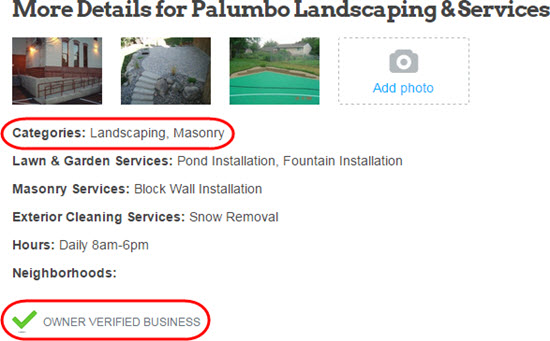
The other day, fellow LocalSparker Gene Maryushenko and I were discussing a client’s case, and looking for every worthwhile tune-up we could make. CitySearch had our client listed under the overly broad category of “Attorneys,” but we wanted to get it changed to the more-accurate “Criminal Defense Attorneys” category.
Turns out it was real easy, according to Gene:
Phil,
We discussed updating [client’s] category on CityGrid and you said you’d be interested in hearing how that phone call to support went.
As soon as I got off the Skype call with you, I gave them a call. Pressed option 2 for non-paying customer, pressed 2 to change listing info and got a rep on the line.
I told the rep I’m interested in changing the categories and he said sure, no problem. I asked to have the primary category set to Criminal Defense Attorneys and removed secondary. He said it should take 24-48 hours to process and that was it.
Call lasted less than a minute. I’m writing this the next day (10:22am my time) to let you know the change was processed.
Again, the CitySearch/CityGrid support-line number is (800) 611-4827.
I’m guessing this would work even on an unclaimed CitySearch listing, too. Sometimes CitySearch can be buggy when you’re trying to claim or log into your listing. Haven’t tried it on an unclaimed listing yet, though.
Any tips on dealing with CitySearch listings in general – especially the categories?
Any category-related tips on other sites?
Leave a comment!
